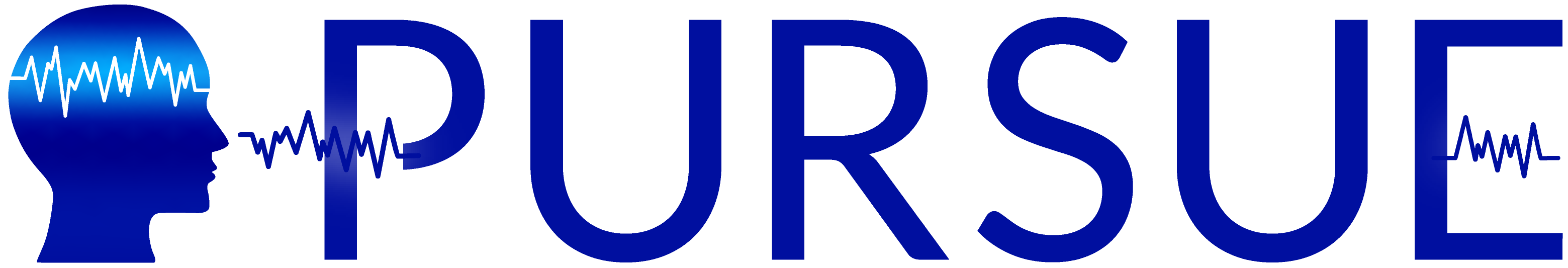How to Access Materials
Step 1: Request Access
Fill out our online application form to request access to PURSUE Teaching Materials.
Step 2: Create Box Account
We’ll email you when your application has been approved! Create a Box Account with the email you provided in the application.
Step 3: Sign into Box
Come back to our website and sign in with the Box login panel on this page.
Note: If you have an institutional login (you use your University login credentials to access your box account), you may need to log into box on a new tab, then return to this site and proceed to step 4.
Step 4: Download Materials
You’re all set! Navigate to the Teaching Materials you want to access and click the Download button.
Already have Access?
Sign in with the Box login panel on this page. You’ll be able to access all resources once logged in.
Need A Login? Request Access