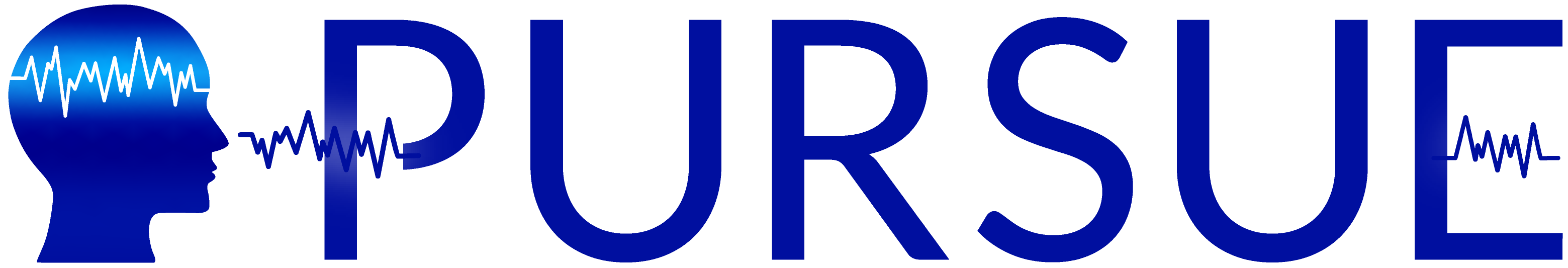Video Navigator
-
1
-
2
-
3
-
4
-
5
-
6
-
7
Why to Average Data
- Individual ERP trials are noisy
- ERPs are embedded in a larder EEG signal
- The target neural signal is small relative to the large background activity
- Need to minimize noise to let smaller brain signals be visible
- Averaging increases the signal-to-noise ratio (SNR) to improve signal quality
- Signal Averaging: Simple arithmetic mean of voltages across time
- EEG segments: time-locked to the same class of event
- Consistent Features of segments are retained
- Varying Features across segments are attenuated
- Signal Averaging: Simple arithmetic mean of voltages across time
Event-related Potentials
- Event-related potentials (ERPs): Emerge when you time-lock the epoch to event and average across “like” trials
- Example: participants listen to sentences and determine whether the last word in the sentence makes sense
- The pizza was too hot to eat (related condition)
- The pizza was too hot to cry (unrelated condition)
- Eat is the related word, cry is unrelated
- We can pull the trials of each conditions, marked in our eeg with triggers, and average the like-kinds of trials
- This results in a common waveform across the different trials that we can compare to other conditions
- Example: participants listen to sentences and determine whether the last word in the sentence makes sense
Amount of Trials to Average
- How big is the background noise relative to the size of the neural component?
- Smaller components will need more trials
- ERP noise level varies with number of trials used to create average
- More trials in a condition can reduce noise
- Trade-off between improving SNR and fatigue/time to complete experiment
Data Inspection
- Is the component of interest in your data?
- Across electrodes, and specifically in your electrodes of interest
Reasons to Reprocess Data
Common Reasons to reject or re-process data set
- Insufficient number of trials in "bins" or conditions
- Task performance
- Minimum number of correct trials needed to create averages for each condition (influences SNR)
- Criteria defined by task and/or experimenter (e.g., max loss of 10% of trials)
- Data quality
- Need equal number of trials across bins or expected number of trials in specific bins
- N170 data: 50 face trials v. 50 car trials
- P3 data: 20 rare trials vs. 80 frequent trials
- Need equal number of trials across bins or expected number of trials in specific bins
- Task performance
- Data quality
- Large artifacts remain after pre-processing or bad channel
- Example: During data inspection you can see a large eyeblink present across the data
- Large artifacts remain after pre-processing or bad channel
Grand Averages
What is a Grand Average (GA) Waveform?
- Average of all individual-participant ERPs to make a group-average ERP.
- Examine and plot the condition effects across all participants’ data sets.
- Individual ERP waveforms vary due to individual differences.
- GA emphasizes the ERP pattern shared across participant data sets and minimizes individual differences.
- GAs reveal common neural response
- Individual average waveforms vary, but the GA of any 10 participants usually looks similar to GA of any other 10 participants!
- GAs reveal common neural response
Data inspection considerations for Grand Averages (GA)
- Data inspection criteria for individual data sets apply to GA too
- Apply same data inclusion criteria to all data sets
- Avoid bias of only accepting data that fits study's hypothesis
- Apply same data inclusion criteria to all data sets
- Check that GA reflects the individual data set patterns
- Expect some variability in waveform latency and amplitude across participants
- Confirm GA waveform is not driven by only a few participants
GA is used for data quantification
- Combine all correct trials (i.e., combine conditions) to establish time window for component
- Make a time window for the component, not predicted condition differences
- Extract amplitudes, latencies and other data measures in next step….
GA used to communicate research findings
- Figures use GA in research findings to scientific community in posters, talks and articles
- Example:
- Qiu, R., Wang, H., & Fu, S. (2017). N170 Reveals the categorical perception effect of emotional valence. Frontiers in Psychology, 8, 2056.
Process in Matlab
- Open Matlab, Set Path to eeglab and erplab plugins, and open eeglab
- File > Load Existing Dataset > Load your dataset (Here 1001)
- The name in the eeglab GUI shows you all the steps that have occurred so far
Merge Artifact flags from EEGlab and ERPlab into eventlist
- ERPLab > Artifact Detection in Epoched Data > Synchronize Artifact info in EEG and EVENTLIST
- Select "Update EVENTLIST and EEG reject to mark any epochs that were marked"
Create and average of the erps
- ERPLAB > Compute Averaged ERPs
- With the artifact rejected data (includes both AR#1 and AR#2), now the subject’s data needs to be averaged for each experimental condition
- Run > save ERPset GUI pops up
- "Save ERP set as" and enter directory and filename
- This file is show under ERPSETS
Visually inspect your average
- ERPLAB > Plot ERP > Plot ERP Wave Forms
- In the plotting GUI:
- Bins: 1:2
- these are correct trials, and the incorrect trials often do not have many trials, making the data very noisy
- Channels: all channels
- You can select specific channels, but in this case we look at all of the channels to look for any noisy data, bad channels, and get an overall impression of the data
- Y-scale
- Auto y-scale works sometimes, but if you have your eye channels selected then the y-scale may be very large, making most of your channels look flat
- Plot
- Mastoids should be pretty flat (they are our comparison)
- Eye channels may show a blink, which may drive high auto y-scale amplitudes
- Is the component we are interested in present in the data, especially at electrodes of interest
- Bins: 1:2
- In the plotting GUI:
Grand Averaging the data
- Once we have averaged a file, we are not loading a dataset, we load a erpset
- ERPlab > Load existing ERPset > navigate to where your erpsets are (here we load 10 erpsets)
- ERPlab > Average Across ERPsets (Grand Average)
- From ERPset in the ERPset Menu (select which files you want)
- Exclude any null bin from non-weighted average (defaults also okay)
- Run
- Save
- Examine the Grand Average the same as you did for an average file
- ERPLAB > Plot ERP > Plot ERP Wave Forms
- Bins 1:2
- All Channels
- Check auto y-scale
- The Grand Average plot is smoother than an individual plot because it is an average of all of the participants
- ERPLAB > Plot ERP > Plot ERP Wave Forms
Additional Information
PURSUE teaching modules provide instructors with everything they need to add EEG/ERP content in existing courses, teach a full semester course, or train research assistants in the lab. Follow this link to Lab Training Modules that can be used with tutorial videos.
Assocciated Teaching Modules: Lab Training Modules, Averaging and Grand Averages