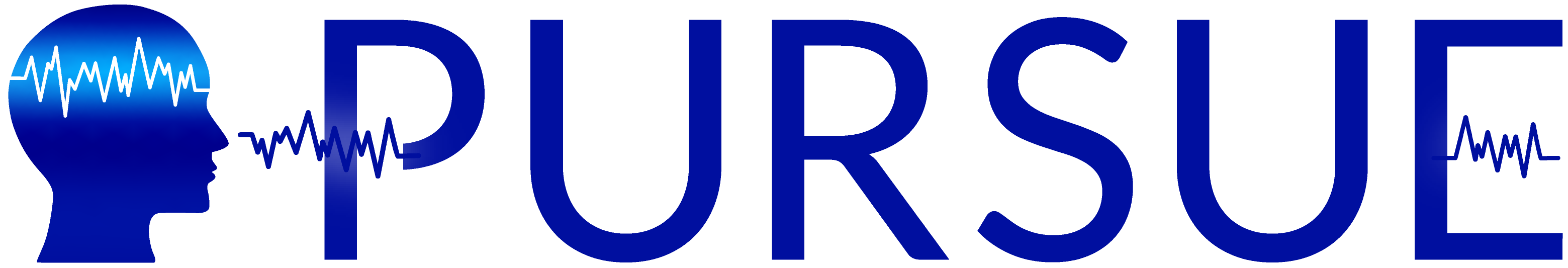Video Navigator
- Overview of Artifacts (25s)
- Why We Care About Artifacts (1m 02s)
- Ocular Artifacts: Blinks (2m 06s)
- Ocular Artifacts: Eye Movements (2m 37s)
- Drift: Slow Voltage Shifts (3m 22s)
- Amplifier & ADC Saturation/Blocking (3m 53s)
- Alpha (4m 14s)
- Muscle & Heart (4m 59s)
- Speech-Related Artifacts (5m 23s)
- Other Artifacts (5m 48s)
- Dealing with Artifacts (6m 41s)
- Signal Detection (7m 12s)
- Methods for Detecting Artifacts (7m 52s)
- Choosing Rejection Parameters (10m 25s)
- Process in Matlab (12m 12s)
Overview of Artifacts
- EEG records any and all electrical activity
- Event-related brain potentials
- Muscle potentials
- Electrocardiogram
- Skin potentials
- Ongoing EEG (e.g. alpha)
- Electricity from computer monitors, fluorescent lights, cell phones, etc.
- Activity related to things other than the brain are called artifacts
Why We Care About Artifacts
- Artifacts can obscure brain data of interest, decreasing signal-to-noise ratio (SNR)
- Some are random and attenuated with averaging, but this increases trials required
- Some are systematic or regular (in sync with events such as muscle activity from button presses) and not attenuated with averaging
- Ocular artifacts (e.g. blinks) may also mean subject didn’t see the stimulus
Ocular Artifacts: Blinks
- Result of the corneal-retinal potential
- Vertical electrooculogram (VEOG)
- Blinks have distinct waveform patterns at the VEOG channels
Ocular Artifacts: Eye Movements
- Also result of the corneal-retinal potential
- Bipolar horizontal EOG (HEOG) recordings
- distinct patterns at HEOG electrodes, box like patterns
- Eye movements occur in saccades
- Affect sensory input
Drift: Slow Voltage Shifts
- Skin potentials and sweat
- Changes in electrode position or imepdance
- e.g. due to subject shifting, electrolyte drying out
Amplifier & ADC Saturation/Blocking
- Saturation or Blocking
- Signal is out of range (too high/low for amplifier to register)
- Appears as a flat line
- Occurance is Rare
Alpha
- EEG oscillations at ~10 Hz
- Typically posterior
- Occurs when concentrating, tired, or has eyes closed
- Alpha can be reduced if intertrial intervals are jittered to reduce chance of alpha staying in sync with task events
Muscle & Heart
- Electromyogram (EMG) - muscle movements
- Jaw clenching, forehead muscles
- Electrocardiogram (EKG) - beating of the heart
Speech-Related Artifacts
- EMG in response to speech (glossokinetic artifacts)
- Muscle activity involved in speech production
- Electrical gradient across the tongue
- Leads to limitations on studies involving language production
Other Artifacts
- C.R.A.P. - Commonly Recorded Artifactual Potentials
- Some examples of behaviors that generate C.R.A.P.:
- Tapping foot or bouncing leg
- Chewing gum
- Talking/muttering to oneself (e.g. “Argh!” when making errors)
- Trying so hard not to blink that eye muscles are twitching
- Make sure you are paying close attention to both the EEG and the video feed (if you have one)
Dealing with Artifacts
- Reduce
- Reduce the occurrence of artifacts
- Reject
- Exclude contaminated trials
- Correct
- Estimate the influence of the artifacts and attempt to reverse the effects
- (not discussing today)
Signal Detection
- Signal Detection is needed for Artifact Rejection
- Smoke detector example
- You need to select a threshold value so you don’t miss the smoke of a fire, but you also don’t have the alarm going off every time you burn toast
- Smoke detector example
- Possible outcomes
- Hit: signal present, with response
- Miss: signal present, no response
- False alarm: no signal present, response made
- Correct Rejection: no signal present, did not respond
- Want to have as many hits and correctly identified rejections as we can, while reducing false alarms and misses
Methods for Detecting Artifacts
- Simple Voltage Threshold
- Sets an upper and lower threshold and marks any trial that exceed either threshold
- Useful for detecting blinks but not very useful for other artifacts
- Why?
- Impacted by baseline correction
- If you have not baseline corrected then the activity may not fall in your window, or you may have a false alarm because the data falls too close to the threshold
- Impacted by baseline correction
- Moving Window Peak-to-Peak Amplitude
- Define window width and step, and voltage threshold
- Measures the difference between each peak between highest peak and lowest peak within the window
- Marks trial if peak-to-peak amplitude exceeds threshold
- Will detect blinks regardless of baseline or drift
- Better for isolating individual artifacts
- Step function
- Useful for detecting small eye movements
- Uses a moving window to find the difference in mean amplitude between two regions
Choosing Rejection Parameters
- Choosing channels to use in artifact rejection
- Typically eye channels
- May choose channels based on component of interest
- NOT Bad channels
- Voltage thresholds (e.g. -75 to 75 μV)
- Tailoring to individual subjects
- Choosing relevant time windows (e.g. -200 to 750 ms)
- Component of interest
- Motor response or blink breaks
Process in Matlab
Manual Artifact Rejection
- Open Matlab and Set Path to EEGlab and ERPlab plugins
- Open EEGlab
- File > Load existing dataset > epoch.set
- Loads as Dataset 1
- Tells you what has happened to the dataset so far in the name
- Tools > Channel Data (scroll)
- Look through all trials for artifacts and select (click) trials that have artifacts that you want to remove
- Click Reject and say "yes: to reject the selected trials
- Save this step
- This Creates Dataset 2
Automated Artifact Rejection
- Select Dataset 1
- ERPlab > Artifact Detection in Epoched Data > Simple Voltage Threshold
- Period
- -150 150 (space between)Voltage Threshold 100
- Voltage Threshold
- -75 75
- Channels
- Eye channels FP2, HEOG R, HEOG L, VEOG L
- Mark Flag 1
- Accept
- Matlab command window will tell you how many trials were flagged
- Period
- ERPLAB > Artifact detection in epoched data > Moving window peak to peak threshold
-
- Note: you could have used both forms of artifact rejection by using the same dataset and setting a new flag, but we went back to the previous dataset to compare the two artifact rejection techniques
- Period
- -200 800 (space between)Voltage Threshold 100
- Voltage Threshold
- 75
- Moving window
- 200
- Step
- 100
- Channels
- Eye channels FP2, HEOG R, HEOG L, VEOG L
- Mark Flag 1
- Accept
- Matlab command window will tell you how many trials were flagged
- This step found 50% of trials have artifacts according to these parameters for this dataset
- This is a save step, and we suggest keeping a "notebook" file to save/record the number and percent of trials accepted and excluded
-
- Compare the averages to determine the differences
- ERPlab > Compute Averaged ERPs > Exclude epochs marked and allow other default parameters
- Save the new erpset as a name (you also have the option to save the erpset to your computer desktop or other folders
- Creates a erpset in the ERPSETs list
- ERPlab > Plot ERP waveform
- Select bins of interest (Here 1:2)
- Select channels of interest (Here Fz, FPz, FC3, FC4)
- Set frames to how many channels you have so they have optimal space
- A y-range is default selected, you may need to adjust this, especially if your data looks flat
- ERPlab > Compute Averaged ERPs > Exclude epochs marked and allow other default parameters
Additional Information
PURSUE teaching modules provide instructors with everything they need to add EEG/ERP content in existing courses, teach a full semester course, or train research assistants in the lab. Follow this link to Lab Training Modules that can be used with tutorial videos.
Associated Teaching Modules: Lab Training Modules, Artifact Rejection: Blinks