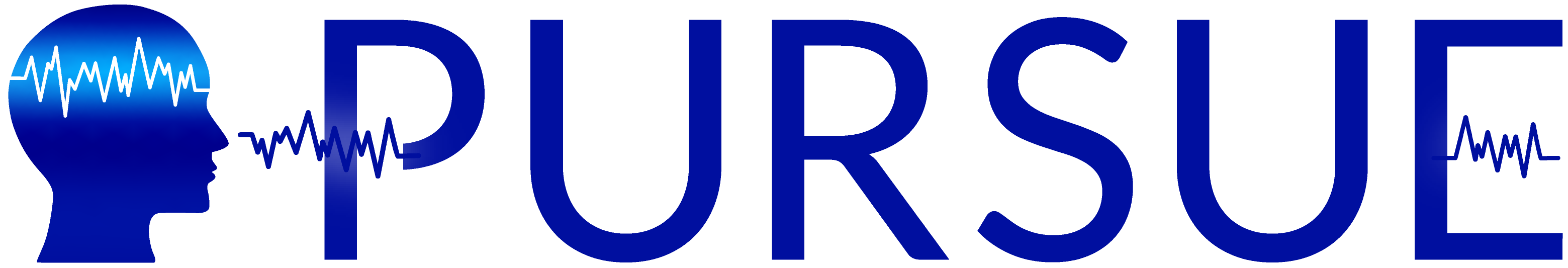Video Navigator
Bad Channels
- When an electrode is not collecting data or is collecting very noisy data
- Flat lines
- Channel that is moving drastically up or drastically down (data is going out of range)
- Very noisy data ("hairy catterpillar)
- Recommendation: If more than 10% of your data is from bad channels, you ought not to use that data
Dealing with Bad Channels
- Option 1 - Remove the Channel
- Best when a small set of electrodes (32 or under)
- Cannot use that participant IF the channel you are dropping is one of interest in the study
- Option 2 - Interpolate the Channel
- Best when a larger set of electrodes (64 or more)
- Uses information from other electrodes to make the best prediction of what would have been seen at that electrode
- Electrode signals are NOT independent of each other; the closer they are on scalp the more similar their signal tends to be
Re-referencing
- Re-referencing allows you to change the reference type from whatever was used for the recording
- Sometimes recordings are done with an unknown reference, no reference, or you want to change it
- Multiple ways of referencing
- Mastoid, Average, etc
Why the Reference Matters
- Electrodes measure neural activity across the scalp but activity closest to the electrode is strongest
- If the reference is too close to the electrode of interest, can subtract out critical neural activity
- Example: A mastoid reference is too close to the critical electrodes for N170 (a component related to face processing, generated in the the temporal cortex). A mastoid reference would attenuate the N10 activity, making an average reference more desirable to use, as the amplitude of the N170 will be much larger.
- Be aware of the reference typically used for your component of interest
- References can also change the polarity of the signal
Bipolar Channels
- Bipolar channels can be created to make eye artifacts easier to detect.
- They are created using simple math like subtraction because eye channel pairs are opposite in polarity.
- A Bipolar VEOG channel creates a channel that doubles the amplitude of vertical eye movements & blinks
- Math: VEOG Lower – VEOG Upper (or whatever electrode is above the eye).
- Can you guess what the equation would be for a bipolar HEOG channel?
- A Bipolar HEOG channel creates a channel that doubles the amplitude of horizontal eye movements.
- Math: HEOG Right – HEOG Left
Epoching
- EEG recorded as continuous signal for the duration of the experiment
- Event codes/triggers/markers indicate occurrence of stimuli and responses
- Useful for breaking the data into segments
- Epoching extracts fixed-length segments of data from continuous EEG
- Epochs are time-locked to the event codes of interest, which is necessary for ERP averaging
- Epoch includes
- Baseline period: Typically 100-200ms before the event code
- Trial period: Time after the event code (e.g., 500-1500ms)
Baseline Correction
- Baseline Correction helps adjust our data, because there is stuff going on before our event
- Recall that prior to averaging we extract segments (epochs) of the EEG surrounding target events (all stimulus types)
- Estimate noise in baseline period and remove these "uninteresting" signals from waveform
- Subtract Mean pre-stimulus voltage from each point in the waveform.
- Adjusts the waveform so that we look at the data as if it started at 0 (lets us examine the data segments as if they started from the same point)
- Baseline period can also be another chosen period designated as the baseline
- E.g., for response-locked ERPs, we might choose a baseline time period pre-response
- Baseline Correction is typically performed after epochs are extracted from EEG data
Why to Perform Baseline Correction
- Because anything that influences or creates noise in the pre-stimulus (baseline) period will also exert influence on our post-stimulus amplitude measurements.
- Baseline Correction addresses drift caused by skin hydration, skin potentials and static charges
- Works well to minimize voltage offsets and gradual drifts
- Information prior to the target influences voltage but is unrelated to the condition being studied
Process in Matlab
- Open Matlab, Set Paththe eeglab plugin, and open eeglab
- More in depth instructions are provided in the Data Processing Stream and Pre-processing: Filtering videos
- Import raw data using the brain vision plugin, and selecting the .vhdr file
- Filter the data with a Butterworth filter from .1 to 30 Hz, and save the dataset
- Plot the data and look for any bad channels
- Make sure to adjust the scale, and scroll through the various timepoints
- Re-reference the data (PURSUE uses option 2)
- Option 1: automated process in eeglab
- EEGlab > Tools > Re-reference the data > Choose the reference you want (average or specific channels) and make sure to retain the reference if necessary
- Option 2: Use mathematical equations
- ERPlab > EEG Channel Operations > Load list > select the file of equations > Run > save the dataset to the program and somewhere on your computer
- Either create the mathematical equations, or load a file that has them
- The equations generate the mastoid reference and subtract that from each channel, as well as generate the eye channels
- The save tag _chop stands for channel operations
- ERPlab > EEG Channel Operations > Load list > select the file of equations > Run > save the dataset to the program and somewhere on your computer
- Option 1: automated process in eeglab
- Epoch the data
- Create an event list to see what codes are within the data
- ERPlab > Eventlist > Create EEG EVENTLIST > Export the list and save it on your computer
- Add code for boundary events
- If a warning comes up, select "Overwrite them"
- ERPlab > Eventlist > Create EEG EVENTLIST > Export the list and save it on your computer
- Binning: Tell the system what the events mean
- ERPlab > Assign bins (BINLISTER) > select BDF file (Bin Descriptor File) specific to that experiment
- Read EVENTLIST from the Current Dataset
- Write resulting EVENTLIST to Text file, and name the file
- Run
- Save the dataset
- ERPlab > Assign bins (BINLISTER) > select BDF file (Bin Descriptor File) specific to that experiment
- Check the bin information
- ERPlab >BDF Visualizer
- Load eventlist (which you just created in the previous step)
- Load BDF file
- Loads information on how your codes are related to your conditions
- Analyze BDF
- Shows how many total event codes are present, as well as how many codes are in each bin
- This is a check step
- Epoch the Data
- ERPlab > Extract bin based epochs > Run
- Will extract the epochs and do baseline correction at the same time
- Make sure to adjust the window to your epoch, and select the baseline correction option
- Save the dataset
- Create an event list to see what codes are within the data
- Look at the epoched data
- Tools > Channel Data (scroll)
- We now see dotted lines where there are breaks within the trials
- Tools > Channel Data (scroll)
Additional Information
PURSUE teaching modules provide instructors with everything they need to add EEG/ERP content in existing courses, teach a full semester course, or train research assistants in the lab. Follow this link to Lab Training Modules that can be used with tutorial videos.
Associated Teaching Modules: Lab Training Modules, Bad Channels Through Epoching